Picking up from part 1, let's continue on:
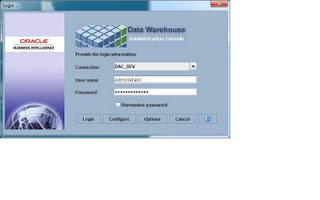
After logging in, an interface like below is likely to be what you will see:
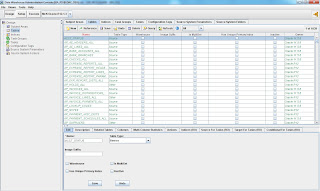
Ignore the objects you see because a lot of what you see from the image are pre-configured stuffs. Our goal is to create a new process in DAC that will handle the informatica workflow that I just created, so assume nothing exist for now(well, except the custom container that I will take it for granted this time), there are a couple of setups we need to have in order for DAC to communicate with Infomatica and the DB so that our workflow can work. We need:
New physical datasources
New source and target DB tables that is defined in Informatica mapping
New physical and logical folders that refer to the informatica workflow folders
So, let's start by creating new physical datasource first:
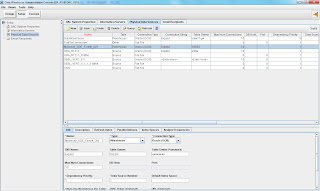
Notice the name of the new physical datasource has to be the same name as the database connection name used in Informatica session. So in this case we have ORA_R1213 and Mckinsey_SDE_Forklift_DW.
After having done that, let's get on to importing new tables using the datasource we just created (DAC document will show you other ways to create these tables as well, read more if interested ):

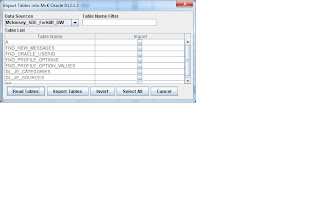
Now, let's create the physical and logical folders.
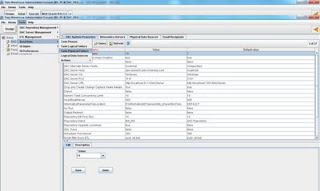
Remember, the physical folder has to refer to the repository folder that exist in Informatica workflow manager, the logical folder will be used by DAC task, and logical folder has to associate to a physical folder.
Knowing that, I have created 1 physical folder called SDE_MCK_Forklift and 1 logical folder called Mckinsey_Extract_Forklift, and associate them with one another:
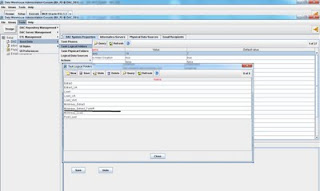
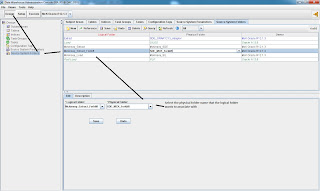
So now that we have the physical/logical folders ready, the necessary DB tables in place, we are now ready to build task.
Stay tuned for part 3















0 comments:
Post a Comment