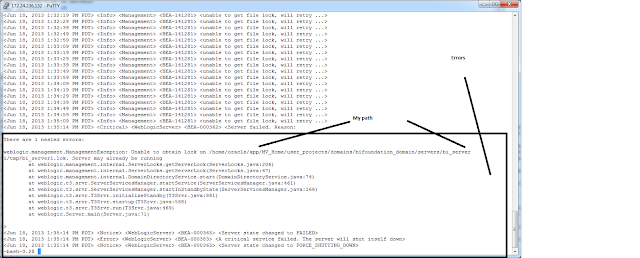Oracle DAC is an essential part of BI Apps, which is seldom being introduced in a systematic training course, although we use them all the time. There can be quite a lot of things to ask about when it comes to working with DAC, especially during interviews for BI Apps related projects. So I am going to gather some of the common interview questions with regard to DAC.
1. Name some of the DAC source system parameters:
TYPE2_FLAG, GLOBOL1_CURR_CODE, Initial_extract_date etc.. (The goal is just to name a few and of course, nobody remembers exactly the spelling)
2. To configure for initial full load, what are the things that needs to be done:
A, in DAC, set the value for initial_extract_date to avoid loading way too many data into target
B, to load base table W_DAY_D, nullify all of the refresh date to enable to full load. Do the same for all other aggregated time table like W_Week_D etc. At each task level where day dimension is being part of (SIL_daydimension), set the $$start date and $$end date parameter values at the task level to determine how long period your day dimension should store.
C. If your company does have multiple currency, then you need to configure currency in DAC by assigning currency code and exchange rate to DAC parameters like globol1 (2,3)_curr_code and globol1 (2,3)_curr_rate_type. BI Apps support up to 3 types of currency.
D. Configure GL Hierarchy so the info stores in W_Hierarchy_D. No DAC configuration needed
E. DATASOURCE_NUM_ID is a DAC parameters that determine which datasource system the extraction is taking place. In physical data source tab under 'setup' view, this field can be edited with integer number from 1 to 10 to represent different DB source.
3. Explain how to set up metadata in DAC to load data into the target
For basic intro on how DAC work in terms of executing the tasks,
find out here
4. How to configure incremental loading in DAC
A. The refresh date under physical data source stores the last ETL run time, by nullifying this, the DAC will run full load or it will run incremental load based on the refresh date value.
B. Under task, there is 'incremental load' commend, by checking this, it will do either full load or incremental load regardless of refresh date.
-------------------------------------------------------------------------------
Below are the list of questions about DAC found through googling, since these questions have NOT been provided with answers, I have provided my answers, feel free to read it for your reference:
1. Over all architecture of DAC ?
DAC server and DAC Client. They must co-locate with Informatica Integration service, repository service and Informatica repository
2. Why we should use DAC and not control all execution through informatica ?
For better performance management, such as creating index, dropping index, truncating before load. Without DAC a custom ETL process will be needed, which has to survive the upgrate
3. Can we run multiple execution plan at the same time in DAC ?
Yes. only if the execution plan are not loading into the same table or using the same phyiscal table source
4. Explain DAC export/import
A way to import or export DAC repository metadata for upgrade or backup. Logica, System, runtime objects can be import/export
5. Have you change any of the DAC parameters ? If so which one and why ?
You have to understand what are the DAC parameters and the purpose of each. For example, Initial_extract_date can be modified when configure for initial full load, so the value for initial extract date will be used to filter out records from the source that are older than this date.
6. How do you Determine the Informatica Server Maximum Sessions Parameter Setting in DAC?
One you register informatica server in Dac client
7. Can dac send an email just in case of any failures ?
In DAC Client, toolbar, click email recipient, then in Tools--> DAC Server setup, Email configuration
8. Can you execute the sql scrip through DAC ? If yes how ?
Yes, at task level, in execution type, select SQL file. As a bonus to this answer,
this article explains how to run store procedures in DAC.
9. in DAC How you can disable table indexes before loading and enable the index once load is complete ?
Just drop and recreate index
10.Let say you are running the normal incremental load. But just for today you want to extract data from AP_INVOCIES_ALL from 12/12/2011? How you can achieve this ?
Modify the refresh date to be 12/12/2011
11.How DAC Determines the Order of Task Execution within an Execution Plan ?
Based on tasks source/target table, Task phase (extract dim, load fact etc) and 'truncate always' properties, to run them in particular order, create task group
12.What are Micro ETL Execution Plans ? How can you Build and run them ?
According to Oracle document:
Micro ETL execution plans are ETL processes that you schedule at very frequent intervals, such as hourly or half-hourly. They usually handle small subject areas or subsets of larger subject areas. The DAC tracks refresh dates for tables in micro ETL execution plans separately from other execution plans and uses these refresh dates in the change capture process.
in design -- subject areas, create copy of subject area, inactive the unwanted tasks and create new execution plan for this subject area
13.From you past experience – explain scenario where Micro ETL Execution Plans produced wrong results on reports?
According to Oracle Document:
CAUTION: Micro ETL processes can cause issues with data inconsistencies, data availability, and additional load on the transactional database. Therefore, you should consider the following factors before implementing a micro ETL process:
For related star schemas, if one schema is omitted from a micro ETL execution plan, the cross-star reports may be inaccurate. For example, if the Person fact table is refreshed more frequently than the Revenue fact table, a report that spans the Person and Revenue dimensional schemas may produce inconsistent results.
If you omit dimension tables from a micro ETL execution plan, the foreign keys for the fact tables will point to Unspecified rows for the new dimension records. The foreign key references will be resolved when the Complete ETL execution plan is run, but users of the reports should be aware of such inconsistencies.
If you do not include aggregate tables in micro ETL execution plans, the reports that use data from these tables will be inconsistent with the reports that use data from the detailed fact tables. However, if aggregate tables are included in the micro ETL execution plan, the aggregate calculations are performed for each ETL process, which will take a constant amount of time and may be inefficient to perform at such frequent intervals.
Hierarchy tables are rebuilt during every ETL execution plan by querying the base dimension tables. This operation takes a constant amount of time. If the base tables are big, this operation may take a long time and may be inefficient if the micro ETL execution plan runs several times a day. However, if you avoid populating the hierarchy tables during micro ETL processes, data inconsistencies will occur.
With micro ETL execution plans, caching will occur more frequently, which may have performance implications.
Micro ETL execution plans will put more load on the transactional database because of the frequent extracts.
14. Let say you can not use DAC scheduler to schedule you execution plan. What other options do you have ? How you can achieve this ?
Use Informatica scheduler.
15.Does DAC keeps track of refresh dates for all the source/target tables ?
According to Oracle Document:
Refresh dates are tracked only for tables that are either a primary source or a primary target on tasks in a completed run of an execution plan. The DAC runs the full load command for tasks on which a table is a primary source or target if the refresh date against the table is null. When there are multiple primary sources, the earliest of the refresh dates will trigger a full load or an incremental load. If any one of the primary source tables has no refresh date, then the DAC will run the full load command.
16.Consider the scenario as below for task T1
Primary Source has not null last refresh date
Primary Target has null last refresh date
Will task T1 executes in full or incremental ?
Based on answers provided from question 15, what do you think?
17.Explain the upgrade/merge options for DAC 7.8.4 & below and new versions ?
Use upgrade/merge wizzard.
1. Repository Upgrade (DAC 784) --- upgrade Dac
2. Refresh Base --- For upgrading BI Apps
3. Simplified Refresh From Base -- This option is similar to the Refresh Base option. It allows you to upgrade the DAC Repository from an older release of Oracle BI Applications to a new release without comparing repositories and creating a Difference Report.
4. Replace Base --- Upgrade when phasing out older transaction system to newer one
5. Peer to Peer Merge --- Mergre different DAC instance of repository
18. Using DAC command line – write a script to check weather informatica services are up or not ?
use dacCmdLine InformaticaStatus. Below is the list of all commend lines according to Oracle:
19.Can we have two DAC server on the same machine ?
You can run two DAC servers on the same machine as long as they are listening on different ports and pointing to two different repositories
20.Explain briefly What kind of DAC Repository Objects Held in Source System Containers ?
Subject Areas -- A logical grouping of tables related to a particular subject or application context. It also includes the tasks that are associated with the tables, as well as the tasks required to load the tables. Subject areas are assigned to execution plans, which can be scheduled for full or incremental loads
tables -- Phsyical tables in DB
Indexes -- Just like your physical DB indexes
Tasks -- Unit of work for loading tables
Task groups ---- Grouping of tasks that can be bundled to run as a group
Execution plans -- A data transformation plans defined on subject areas that needs to be transformed at certain frequencies of time
Schedules -- Determine how often execution plan runs.
21.What is Authentication file ? If you have dac client installed can you access DAC repository without Authentication file ?
According to Oracle Document:
When you configure a connection to the DAC Repository, the configuration process includes creating a new authentication file or selecting an existing authentication file. The authentication file authenticates the database in which the repository resides. If you create a new authentication file, you will specify the table owner and password for the database.
22.Explain Index, Table and Task Actions in DAC ?
According to Oracle Document:
Index action: Override the default behavior for dropping and creating indexes
Table action: Override the default behavior for truncating and analyzing tables
Task action: Can add new functionality of task behavior, such as precedinf action, success action, failure action, upon failure restart
23.How DAC Handles Parameters at Runtime ?
According to Oracle Document:
During an ETL execution, DAC reads and evaluates all parameters associated with that ETL run, including static and runtime parameters defined in DAC, parameters held in flat files, and parameters defined externally to DAC. DAC consolidates all the parameters for the ETL run, deduplicates any redundant parameters, and then creates an individual parameter file for each Informatica session. This file contains the evaluated name-value pairs for all parameters, both static and runtime, for each workflow that DAC executes. The parameter file contains a section for each session under a workflow. DAC determines the sessions under a workflow during runtime by using the Informatica pmrep function ListObjectDependencies.
The naming convention for the parameter file is
....txt
DAC writes this file to a location specified in the DAC system property InformaticaParameterFileLocation. The location specified by the property InformaticaParameterFileLocation must be the same as the location specified by the Informatica parameter property $PMSourcefileDir.
24. How DAC Determines Tasks Required for any given subject area ?
According to Oracle Document:
You define a subject area by specifying a fact table or set of fact tables to be the central table or tables in the subject area. When a subject area is defined, DAC performs the following process to determine the relevant tasks:
DAC identifies the dimension tables associated with the facts and adds these tables to the subject area.
DAC identifies the related tables, such as aggregates, associated with the fact or dimension tables and adds them to the subject area definition.
DAC identifies the tasks for which the dimension and fact tables listed in the two processes above are targets tables and adds these tasks into the subject area.
Tasks that DAC automatically assigns to a subject area are indicated with the Autogenerated flag (in the Tasks subtab of the Subject Areas tab).
You can inactivate a task from participating in a subject area by selecting the Inactive check box (in the Tasks subtab of the Subject Areas tab). When the Inactive check box is selected, the task remains inactive even if you reassemble the subject area.
You can also remove a task from a subject area using the Add/Remove command in the Tasks subtab of the subject Areas tab, but when you remove a task it is only removed from the subject area until you reassemble the subject area.
DAC identifies the source tables for the tasks identified in the previous process and adds these tables to the subject area.
DAC performs this process recursively until all necessary tasks have been added to the subject area. A task is added to the subject area only once, even if it is associated with several tables in the subject area. DAC then expands or trims the total number of tasks based on the configuration rules, which are defined as configuration tags. This process can be resource intensive because DAC loads all of the objects in the source system container into memory before parsing.
25.Difference between Homogeneous and Heterogeneous execution plans.
According to Oracle Document:
Homogeneous
This type of execution plan extracts data from multiple instances of the same source system. For example, a business might have an instance of Oracle EBS 11i in one location and time zone and another instance of Oracle EBS 11i in another location and time zone. In such cases, the timing of data extraction from the different instances can be staggered to meet your business requirements.
Heterogeneous
This type of execution plan extracts data from one or more instances of dissimilar source systems. For example, a business might have an instance of Siebel 7.8 in one location, an instance of Oracle EBS 11i in another location, and a second instance of Oracle EBS 11i in yet a third location. You can also stagger the timing of data extraction when you use this type of execution plan.