So here are the different folders that stores dashboards and reports meant for different users.
As you can see, I already know what kind of access each folder should have as shown below:
I will show you what I did for manufacturer and dealer group folders. Each will be assigned to the proper application roles with the right level of privileges:
Same idea for partner and dealer folders, which I am going to skip now. For internal user, the below is the configuration:
There are other dashboard objects that allows permission setting, this will further controls object level access based on user groups. I am going to skip all these steps now.
For testing, let's see how things are working when these different users log in:
1. Manufacturer user logs in:
Object level Security working:
Data level security working:
2. Dealer Group user logs in:
Object level security working:
Data level security working:
3. Other user groups are working the same way, I am gonna skip posting the screenshots.
Let's look at company internal user logging in:
For object level security, this user is unrestricted so all dashboards are accessible:
For data level security, this user is unrestricted, so he can see all data:
Thanks
Until next time




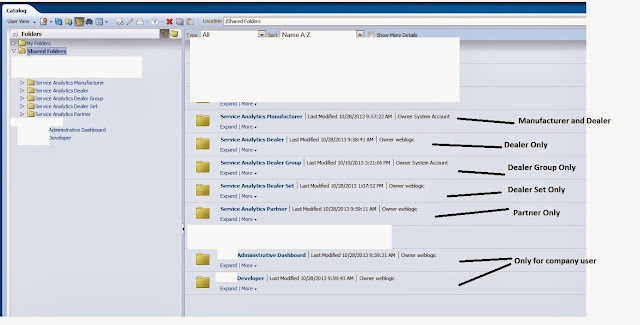



















1 comments:
Interactive home security systems from Protection Concepts based in Marietta and serving Atlanta, Georgia. Monitoring starts at $14.95 a month.
Atlanta Security provider
Post a Comment