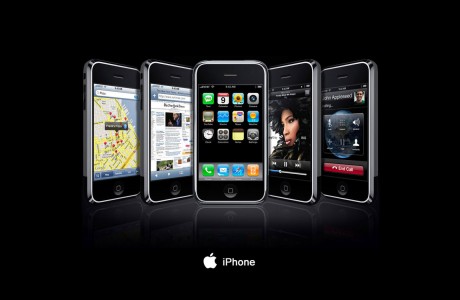This entry is to talk about the use of Actions in making reports (Or Analysis in 11G language) interactive. For those of you that are familiar with 10G or prior, we can set up report columns in such way that it will navigate to another report and the result of that new report will be filtered by the value we click from the source report. You know how that goes, right?
Well, one of the limitation is that we can't make the navigation conditional. In other words, you can't navigate to more than 1 report from a single field based on certain values of the data of that field. For example, I have a column say "Product" that has 2 rows: Soccer, Golf. Product Soccer should navigate to report A that has all soccer sales info while product golf would navigate to report B with all the golf info. To implement this in 10G will require some work using gonav functions, which isn't that pleasant. This requirement has been enhanced in 11g with the use of Action.
Action is one of the new feature introduced in 11G. It allows us to navigate to many different contents such as reports, scorecards, KPIs and agents, it can also be used to invoke external operations. So now we will see how to use action to configure report navigation just like in 10G.
Let's take a look at the below sample report called Report Master, which we will use as the report to navigate FROM:
So, we want to be able to click on any of the account number and have it taken us to a different report that provides more detail of that account only. So let's go to the column property of account number.
As the below image shows that it takes us to the column property windows very similar to 10g. In the 'Interaction' tab, we select 'action link' as the primary interaction. This is something new in 11g that is not there in 10g.
So, we need to create a new Action link for this column account number by clicking the plus sign. Then in the 'create new action' option, select 'navigate to BI Content':
Select the detail reports that you want to navigate to from this field. I have already created two reports: report A and report B as you can see. I will select report A for now..
One of the important thing to do after selecting the report is to make the action 'Conditional', then create new conditions that qualifies this navigation as show by the following:
What happen if we checked "always" instead of 'Conditionally' is that the navigation will take you to the entire report of report A regardless when specific account number we click from report master. Obviously this is not what we want.
Moving forward, let's say this is all we want to navigate to from report master for now. But we do need Report A to filter based on what account number we click from Report Master instead of returning all of the account numbers. Let's add a condition in this action saying account number is not null:
By doing so, all of the values from account number will be enabled for navigation as long as it is not null. Fair enough.
Ok and save the Report Master. Now of course we have to go to Report A (the target report) and create the filter on account number column as 'is prompted'. Just like so in 10g.
After that's done, run Report Master and all of the account numbers are highlighted this time. By clicking on anyone of them, it shows you the navigation destination as report A.
So for account number 102300, if we click on 'Report A' action link, it will take as to report A with only information related to account 102300 in Report A:
Now, lets also include Report B in this navigation. Let's say that I want all of the account number that are less than 110000 to navigate to Report A and those that are greater than 110000 navigates to Report B. Very simple condition.
In order to do so, simply go back to the Action creation window and add a new action with new condition:
So you see now that there is new action 'Report B' being added underneath 'Report A' with a condition saying Account number is greater than 110000. Of course, edit Report A action's condition to being 'Account number is less than 110000'.
Ok and save it. Now let's re-run the Report Master:
As we can see, both Report A and Report B can be navigated from the same column account number depending on which value is clicked..
This is a great enhancement in 11G. Finally we can do without Gonav function.
Thank you
Until next time